Using Surface Dial as throttle in Train Sim World 2
Surface Dial wheel’s direction can be mapped to any keyboard event. However, Train Sim World 2 requires the key A, D to be pressed for longer to register a change.
The solution is to use AutoHotkey to create a script which translates one key combination into a long press of A or D.
1. Create a Train Sim World 2 entry in Windows 10 Settings > Devices > Wheel (browse for the game executable located under [Steam Folder]\steamapps\common\Train Sim World 2\WindowsNoEditor\TS2Prototype\Binaries\Win64\TS2Prototype-Win64-Shipping.exe)
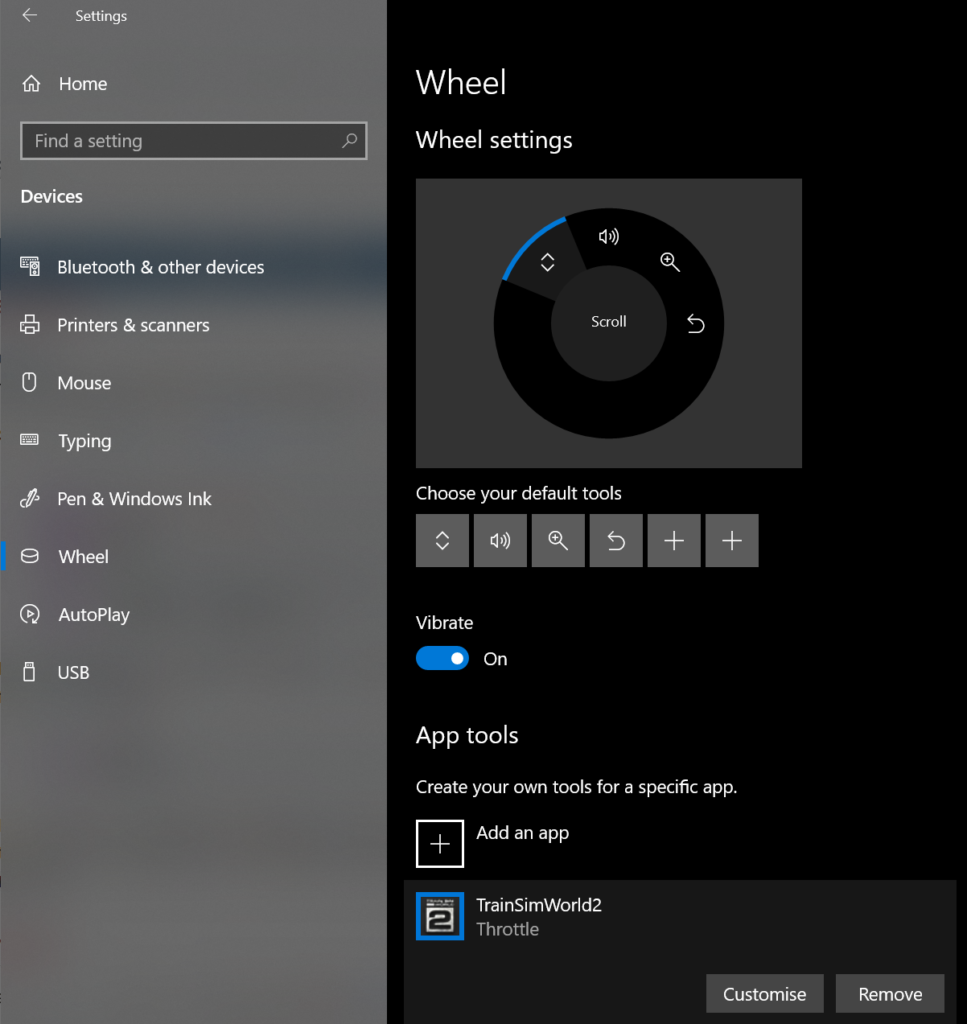
2. Add the mapping for an unused keyboard shortcut combination in the game (for example CTRL+ ALT + A )
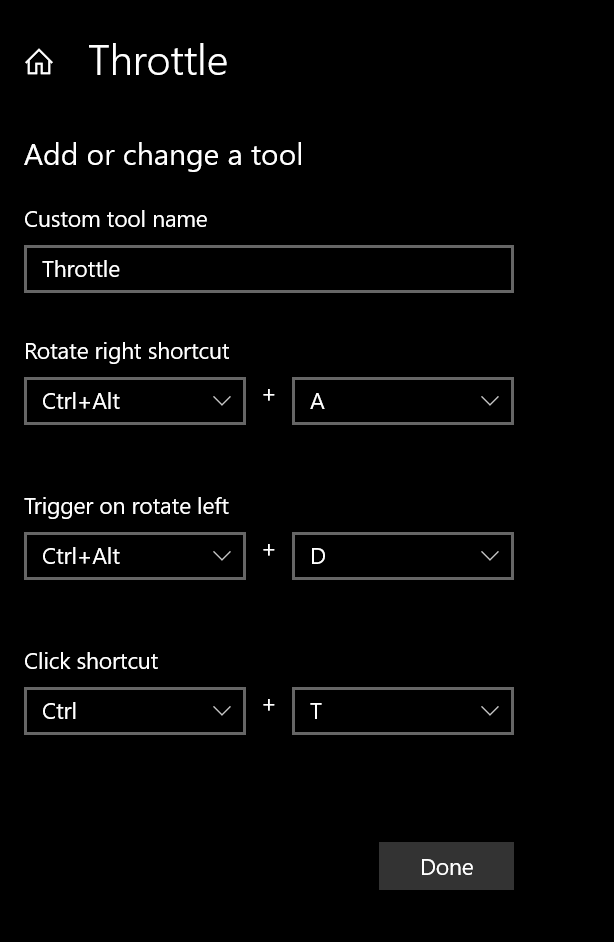
3. Create an AutoHotkey Script which does the mapping from the key combination to a long press. (Install AutoHotkey and create a file train_sim_world_dial.ahk with a text editor)
^!a::
Send, {a Down}
Sleep, 300
Send, {a Up}
Return
^!d::
Send, {d Down}
Sleep, 300
Send, {d Up}
Return
You can now use the Surface Dial to change the throttle speed in the game.
Using Surface Dial as throttle in Train Sim World 2 Read More »